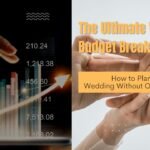Capture One vs Lightroom: Choosing the Perfect Tool for Wedding Photographers
As a wedding photographer, choosing the right post-processing software is essential for enhancing your images and delivering stunning results. Two popular options that often come up in the debate are Capture One and Lightroom. Both tools offer powerful features, but they have distinct differences. In this article, we will compare Capture One and Lightroom, exploring their pros and cons, subscription pricing models, and why each software is beneficial for wedding photographers.
Capture One: The Powerhouse for Wedding Photographers
Capture One is renowned for its robust features and exceptional image quality. It provides a comprehensive editing experience, making it an excellent choice for wedding photographers who demand precision and control over their post-processing workflow. Here are the pros and cons of using Capture One:
Pros of Capture One for Wedding Photographers:
Unparalleled Image Quality:
Capture One’s powerful RAW processing engine delivers outstanding image quality, enabling photographers to extract intricate details, accurate colours, and impressive dynamic range from their wedding photos.
Advanced Colour Editing Tools:
Capture One offers an extensive range of colour grading tools, including the highly regarded Colour Editor. This allows wedding photographers to fine-tune the colour palette to achieve their desired look and maintain consistency throughout the wedding album.
Tethered Shooting Support:
Capture One is renowned for its exceptional tethered shooting capabilities. Wedding photographers can connect their cameras directly to the software, providing real-time previews and instant image transfer for efficient on-site editing.
Customisable Workspace:
Capture One allows photographers to customise their workspace, arranging tools and panels according to their preferences. This flexibility enhances workflow efficiency, especially when handling large volumes of wedding images.
Cons of Capture One for Wedding Photographers:
Steeper Learning Curve:
Capture One’s extensive feature set can be overwhelming for beginners or photographers transitioning from other software. It may require a learning curve to fully utilise all the advanced tools and options available.
Limited Mobile Integration:
While Capture One has made strides in mobile support, Lightroom still offers more seamless integration with mobile devices, allowing photographers to edit on the go.
See Plans and Pricing of Capture one
Lightroom: The Versatile Choice for Wedding Photographers
Adobe Lightroom has long been a popular choice among photographers for its versatility and ease of use. It provides an efficient editing workflow and offers seamless integration with other Adobe Creative Cloud applications. Let’s explore the pros and cons of Lightroom for wedding photographers:
Pros of Lightroom for Wedding Photographers:
User-Friendly Interface:
Lightroom’s intuitive interface makes it beginner-friendly, enabling wedding photographers to quickly grasp the software’s key features and start editing their images.
Extensive Preset Library:
Lightroom offers a vast collection of presets, including many designed specifically for wedding photography. These presets allow photographers to apply consistent styles to their images effortlessly, saving time during the editing process.
Mobile Editing and Syncing:
Lightroom provides seamless integration with its mobile app, enabling photographers to edit their images on smartphones or tablets. Additionally, any changes made sync automatically across all devices, ensuring a consistent editing experience.
Creative Cloud Integration:
As part of Adobe Creative Cloud, Lightroom seamlessly integrates with other Adobe applications like Photoshop, allowing photographers to easily switch between programs for specialised editing needs.
Cons of Lightroom for Wedding Photographers:
Subscription-based Pricing:
Lightroom operates on a subscription-based model, which can be a drawback for photographers who prefer a one-time purchase option. However, the subscription provides access to regular updates and cloud storage, which can be advantageous for collaborative projects or accessing files from multiple devices.
Slower Rendering Speed:
Lightroom’s rendering speed can be slower compared to Capture One, especially when dealing with large catalogs or performing extensive edits on high-resolution images.
Subscription Pricing, Capture One vs Lightroom:
Capture One offers both subscription and perpetual license options. The subscription pricing starts at Rs. 1530.50 INR per month for Capture One Pro, while the perpetual license requires a one-time payment starting at Rs. 30679 INR
Lightroom operates on a subscription model, with the Photography plan priced at Rs. 797.68 per month. This plan includes access to Lightroom, Lightroom Classic, and Photoshop, along with 20GB of cloud storage.
Note: Prices mentioned above are subject to change. Please visit their website for latest pricing
See Plans and Pricing of Lightroom
Capture One vs Lightroom, Which is best for Wedding Photographers.
Capture One vs Lightroom
Both Capture One and Lightroom offer powerful tools for wedding photographers, but their approaches differ. Capture One excels in delivering exceptional image quality and precise colour editing, making it a compelling choice for professionals who value control and advanced features. On the other hand, Lightroom provides a user-friendly interface, extensive preset library, and seamless integration with other Adobe applications, making it an excellent option for photographers seeking versatility and convenience.
Ultimately, the choice between Capture One and Lightroom depends on your specific needs, workflow preferences, and editing style. It’s advisable to try out both software options using their free trial versions before making a decision. Remember, the best tool is the one that complements your skills and enables you to bring out the best in your wedding photography.
Random Clicks Photography by Atul Ghosh & Vartika Jain